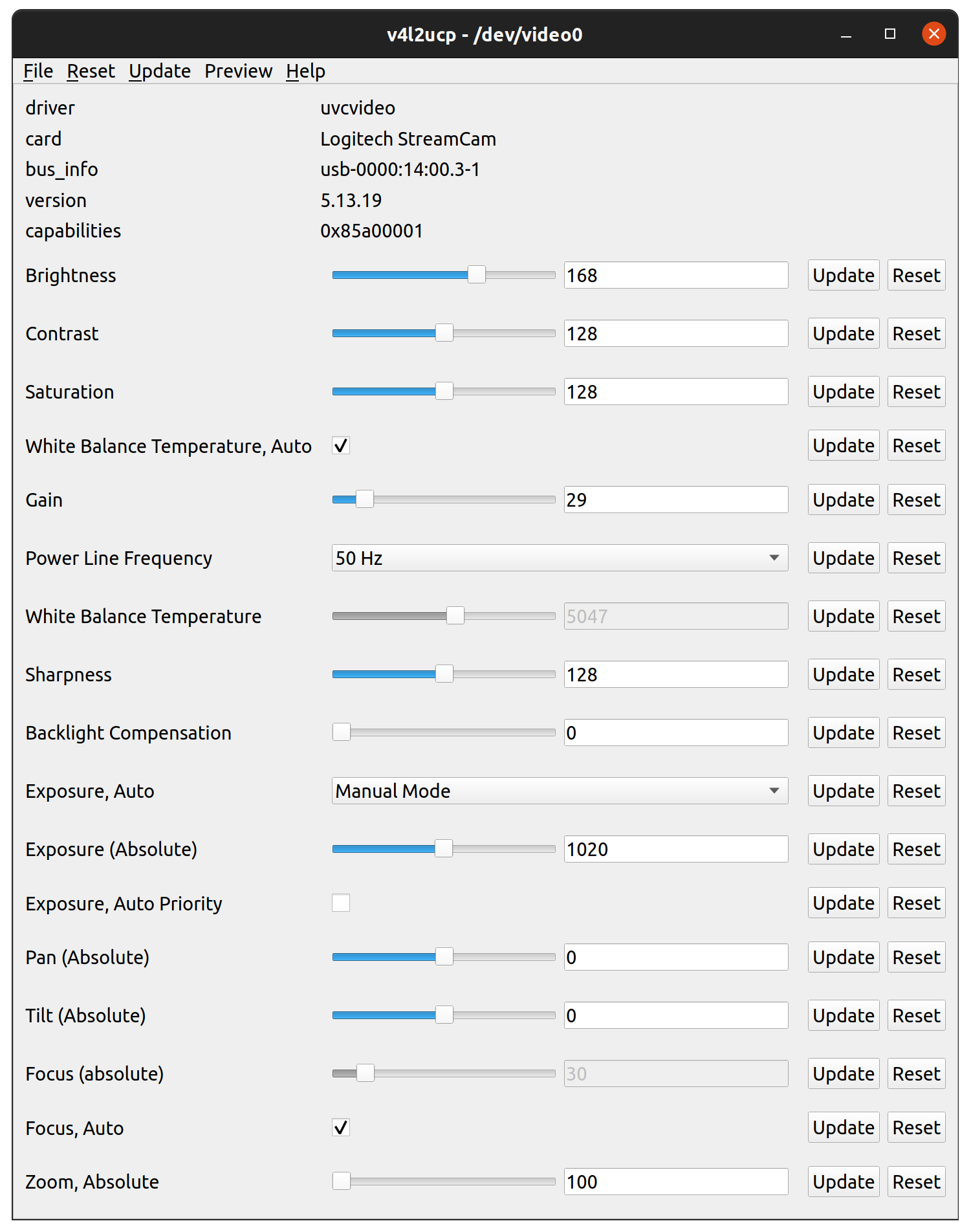By default, for me the image produced by the Logitech Streamcam webcam under linux is very underexposed.
Fortunately, it is possible to set the exposure manually.
Install qv4l2
sudo apt-get install qv4l2
The qv4l2 tool can then be used to play around with these settings. Note that these settings aren’t persisted and will only be temporary.
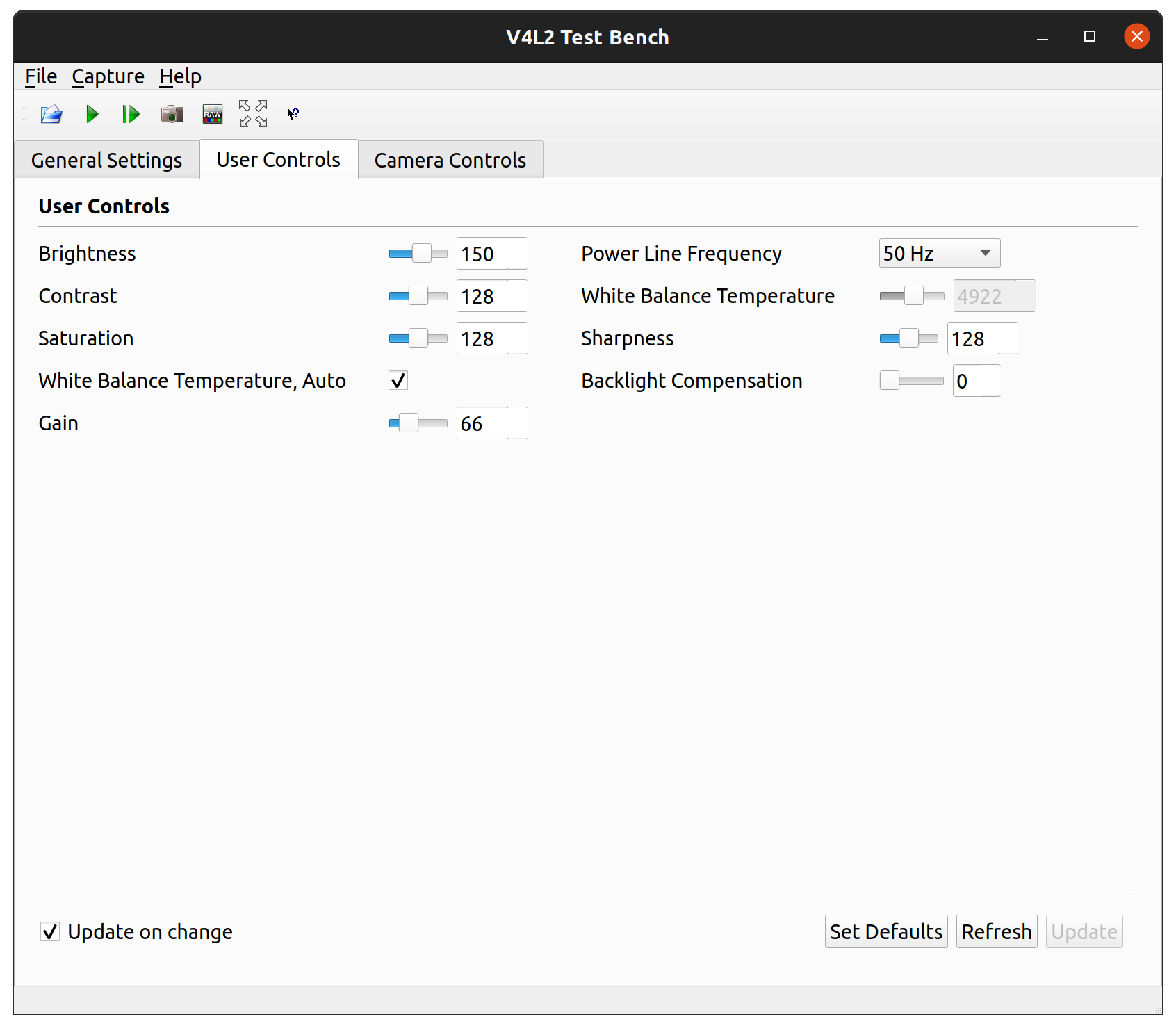
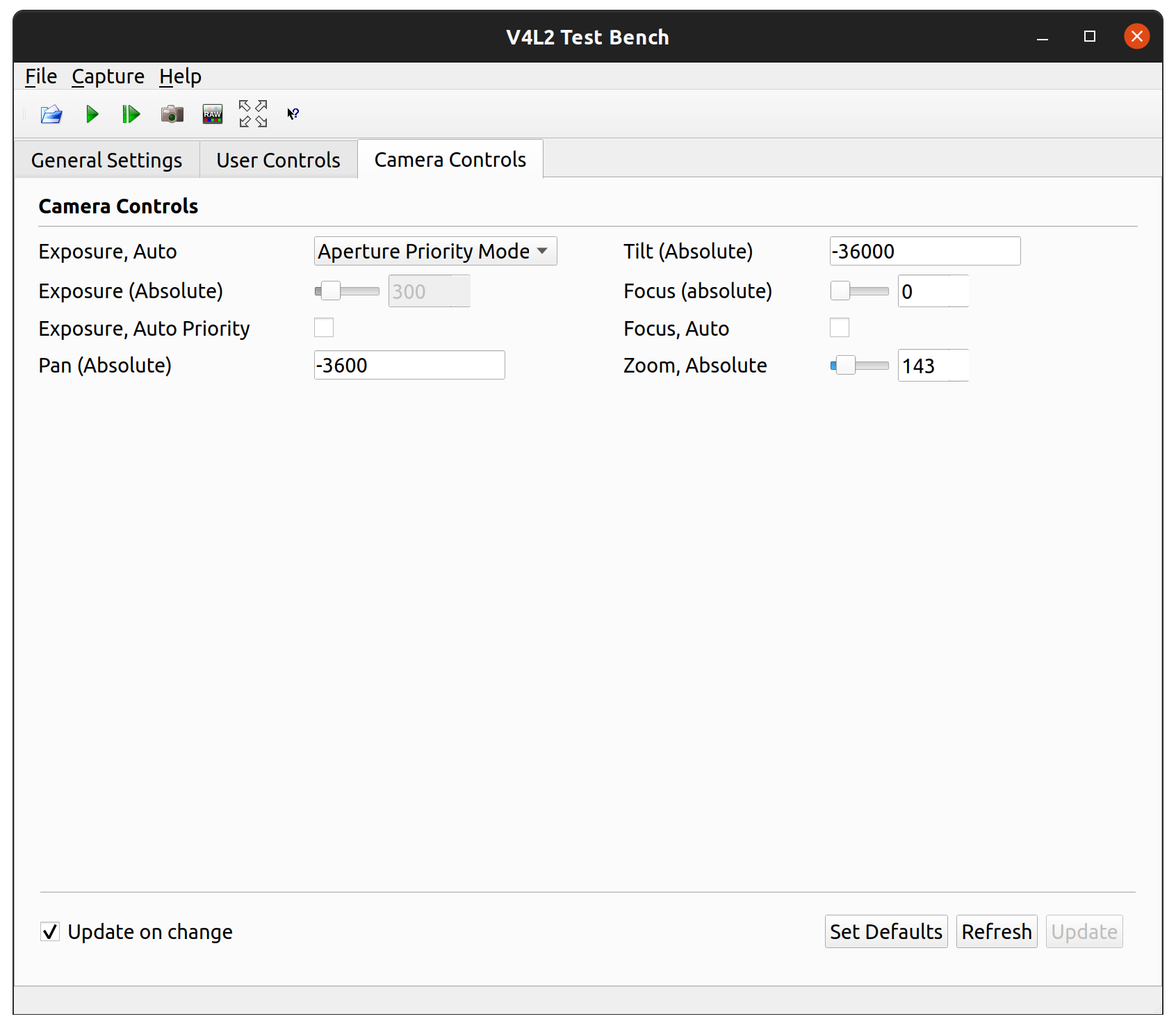
Making the settings permanent
Install the package containing v4l2-ctl
sudo apt-get install v4l-utils
Follow the instructions here to set up a udev rule to apply the required settings each time a particular webcam is connected. https://wiki.archlinux.org/title/webcam_setup#Persisting_configuration_changes
Old instructions using v4l2ucp
Obtain the Qt5 port of v4l2ucp from https://github.com/smunaut/v4l2ucp-qt5 (not available in the Ubuntu repositories)
Install needed dependencies
sudo apt-get install cmake qtbase5-dev qtchooser qt5-qmake qtbase5-dev-tools libv4l-dev
Build it
mkdir build
cd build
cmake ..
make
Run it
./src/v4l2ucp
It should be then possible to adjust the exposure and other settings